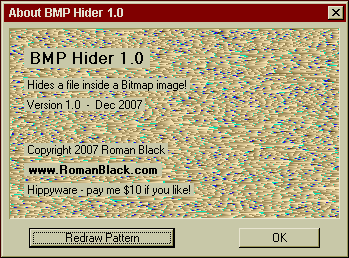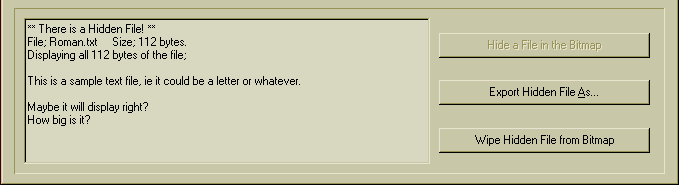[Back to Home Page]
www.RomanBlack.com
BMP Hider 1.0
Hide any file inside a standard Bitmap image!
Roman Black - Dec 2007 - web 05th Mar 2009.
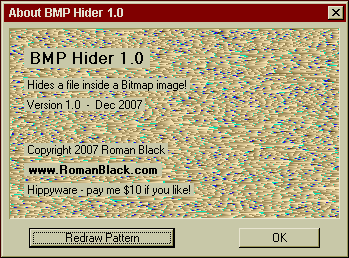
What is it?
This is software I created that will hide a file inside
a standard Bitmap image.
The bitmap image must be a standard uncompressed 24bit bitmap (.BMP).
The file to be hidden must be less than 1/4 of the size of the bitmap.
It can be any type of file including .TXT (a message) .ZIP (containing
more than 1 file) or even a .EXE (a program). NOTE! the hidden file can not
run or operate in any way, it is simply "contained" within the .BMP file
for purposes of transportation. A .BMP file that contains an .EXE file
cannot behave like a virus etc. It's just a container with a file inside.
Warning! Low Security!
This program is not suitable to hide or transport data that needs to
be secure! It is very simple and anyone with a copy of this program can
extract your hidden file.
I made this program for fun because I was bored on a rainy weekend.
And it is only suitable to be used for fun. It might be cool to send your
office friend a "secret message" inside your inter-office email, by
hiding a text message inside a smiley face bitmap attached to your email.
And thats about it.
How does is work?
It is quite simple. A standard 24bit colour bitmap uses 3 bytes
(3x8 = 24 bits) to record the colour of every pixel in the image.
Red Green and Blue bytes (RGB) are just repeated over and over to fill
the bitmap file.
Most graphics hardware is actually 18bit (sometimes called 16 million colours)
not 24bit. It only uses 6bits for Red, 6bits for Blue, 6bits for Green.
That leaves 2 bits unused (spare) in every byte.
Note! Even if you set your Windows settings to 24bit colour,
most image display software defaults to 18bit. Also cheaper graphics cards
still use 18bit chipsets to generate the actual colours, and even with
good graphics cards most monitors (like LCD etc) either default to 18bit
or just don't have the physical capability to show such subtle differences
in colour (like all CRT monitors). And even IF you have perfect hardware
it can be argued that the human eye is not capable of seeing the difference
between 24bit and 18bit colour anyway.
So my BMPH software just uses the 2 "spare" bits in each byte to store data.
Even allowing for the bitmap header etc you can store any file in a bitmap
provided the file is less than (approx) 1/4 of the total bitmap size.
How to use BMP Hider
Just use the usual menu File->Open to open up any 24bit bitmap.

The bitmap is displayed. If it is very big it will be cropped for display.
BMPH also shows the bitmap's total data size in bytes and the maximum
size of the file that it could contain (max storage).
If the bitmap has no hidden file you can hide a file in it
(see the button).
If the bitmap contains a hidden file its filename is displayed and
also the first 5000 or so bytes of the file are displayed as text.
This is useful for quickly sending hidden text messages, as text displayed
in the BMPH window can be cut/pasted to or from any other text program.
You can export the hidden file (makes it back into a file again),
or wipe the hidden file from the bitmap (makes the bitmap normal
again).

This standard size 32x32 icon contains a text file of 112 bytes!
(It can contain as much as 736 bytes... Open the ICON2.BMP in the program and look;)
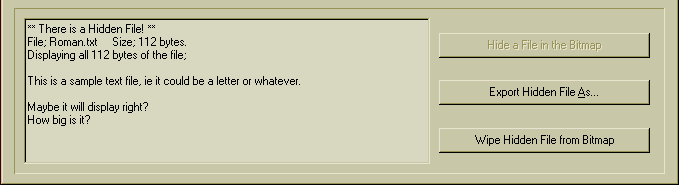
A hidden file!

This nice snowy landscape contains a hidden file. Hint... it's something
old but much loved.
Download BMP Hider 1.0
BMP Hider 1.0 works with Win95, Win98, WinXP and maybe Vistacide.
It is Hippyware which means you can use it for personal
or corporate use and you can also pay me $10 or whatever if you want.
The ZIP file below contains;
BMPH.exe (the program)
snowy.bmp (a bitmap picture that contains a hidden file)
Right-click HERE to download BMPH10.zip (451 kb).
- end -
[Back to Home Page]