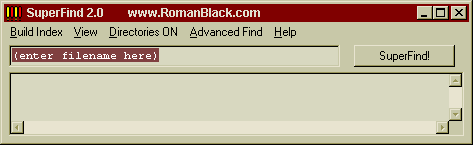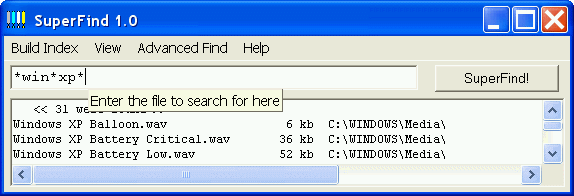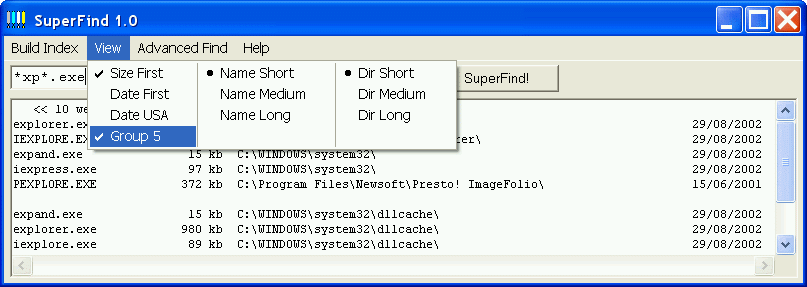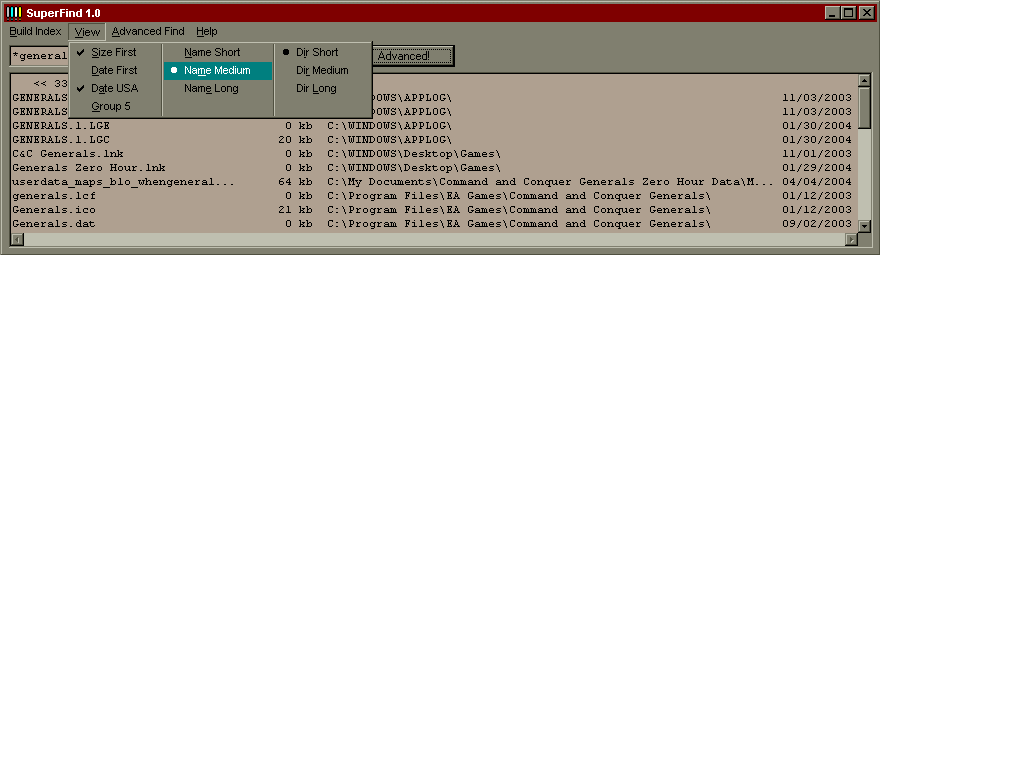[Back to Home Page]
www.RomanBlack.com
SuperFind 2.0 for Windows
A super-fast file finding program!
Roman Black - first April 2004 - v2.0 in Feb 2008.
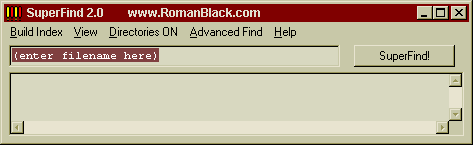
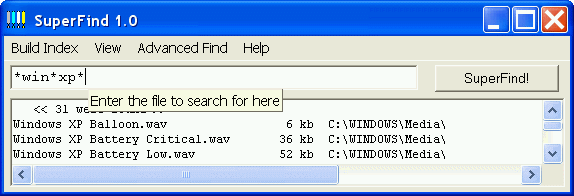
What is it?
SuperFind 2.0 is a program that lets you find files VERY FAST.
Unlike Windows Find which does a very slow "crunch and grind" and
takes forever to find your files, SuperFind searches an OPTIMISED
RELATIONAL database that it created earlier. This allows you to find
anything on your computer instantly.
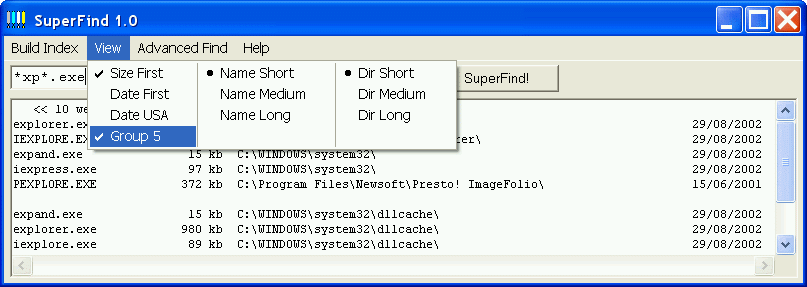
How it works
You build an index by pressing one button. The index build locates every
directory and every file on your computer. It even indexes hidden and system
files and files in the recycle bin(s). Windows does not find those files!
I wrote the build index function using hand-coded C and it does the job very
quickly, for example on my PC it indexes
all 3000 directories and 51000 files in about 16 seconds.

Once the index has been built, you can search for any file or files, even wildcard
searches like *.pdf or *roman* and find every file instantly.
New Features for version 2.0!
Now finds files AND directories!
Improved display of long filenames and long dir names
Improved help file
Improved wildcard * ? support
Limitations?
Yes, as it uses an index it will only find things that already existed
when you built the index! This is more than made up for by the incredible
search speed in normal use, and some of the advanced search options.
Even in the worst case
where you may have to build an index again to find a recent file, SuperFind's
build index feature is speed optimised and is often faster than a Windows
search.
Superfind 2.0 only displays the first 1000 dirs/files that match the search.
Superfind 2.0 now finds directories!
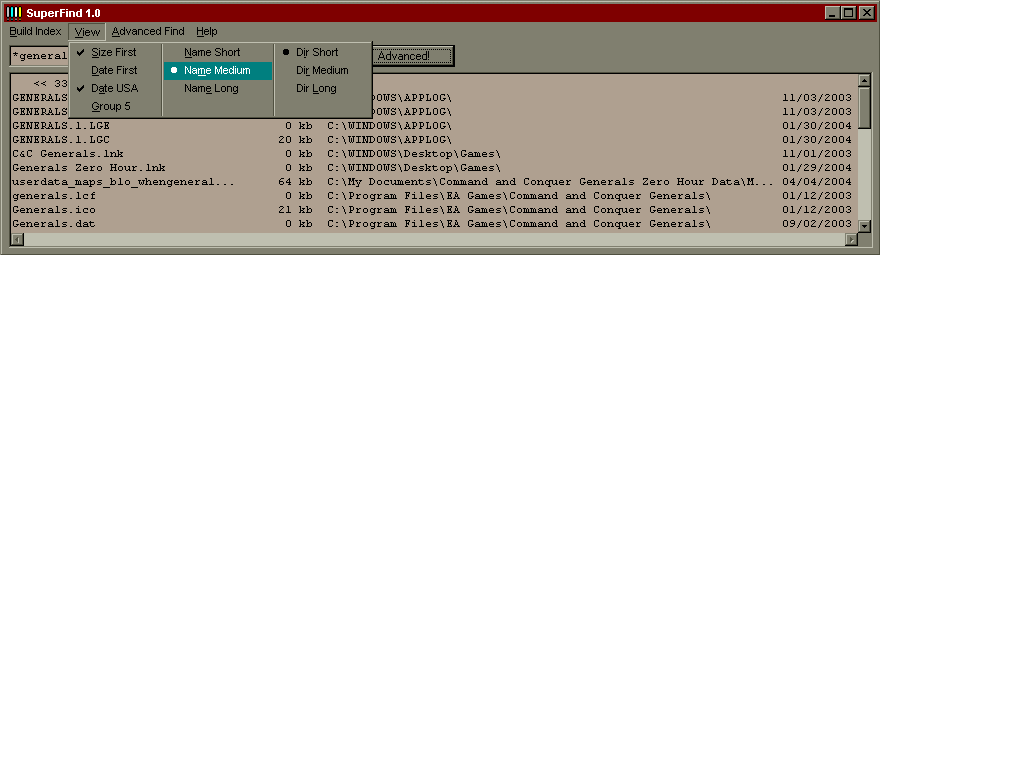
The search results display does not have pretty icons and all of the
display features of Windows Find, BUT the search results are shown as text
and can be cut and pasted into a text file and saved for later reference etc.
SuperFind can also be maximised to fill up the entire screen when you are viewing
hundreds of files or narrowing down a search.

Advanced search features!
SuperFind has optional advanced search features that let you find files
by date and size, and the file size option allows an upper and lower limit
which can be very handy. Advanced find mode is still super fast.
The Advanced Find panel remains on-screen as you search, allowing for easy
changes to search parameters with minimal mouse clicks.
History
I wrote my first (dos) indexed find program about 16 years ago,
and it has been one of the most valuable computer tools I've ever owned.
As a programmer/computer nerd, I love being able to hit a desktop icon,
see my search program pop up instantly and locate the files I need instantly,
all without wearing out my hard drive.
My original dos program would not find long file names, and recently it
got to the point when the dos version became more or less disfunctional.
I wrote this new Windows version using some of my old, fast, hand-coded
recursive search functions and the same relational indexing principles,
and then included some new features.
Now for Feb 2008 I have uploaded version 2.0 which replaces SuperFind 1.0.
Download it!
SuperFind 2.0 works with Win95, Win98, WinXP and probably Vistacide.
It is Hippyware which means you can use it for free for personal
or corporate use and you only pay me IF you choose. Payment is $10 USD or
a postcard etc.
The ZIP file below contains just the SFind.EXE file, which is all you need.
Instructions and help are included within the program itself.
Right-click HERE to download SFind20.ZIP (353 kb).
- end -
[Back to Home Page]